






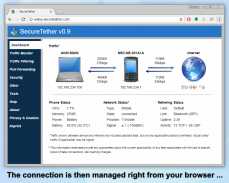

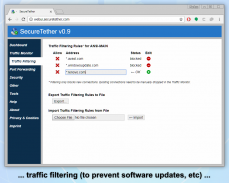
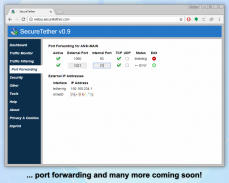
SecureTether - Free no root Bluetooth tethering

SecureTether - Free no root Bluetooth tethering介绍
FAST, FREE ¹, SECURE TETHERING OVER BLUETOOTH:
(SHARE INTERNET CONNECTION LIKE A MOBILE HOTSPOT)
✔ Share your mobile internet connection with your computer or Android tablet
✔ Get internet on your computer or Android tablet anywhere you have cell service
✔ ANY data connection on your phone will work (4G, 3G, LTE, GPRS, WiFi, WiMax, ...)
✔ No need to pay for a tethering plan from your mobile carrier ¹
✔ No need to root your phone or tablet
✔ No need to install any custom software on your computer ²
POWERFUL SECURITY AND TETHERING MANAGEMENT FEATURES:
✔ Built-in strong firewall helps protect your computer from hackers
✔ Avoid the risks of using a WiFi hotspot (no need to worry about recent WiFi hacks)
✔ Monitor all incoming and outgoing internet connections to detect spy-ware
✔ Block websites, for example to prevent Windows updates on a limited data plan
EASY TO USE:
✔ Detailed setup instructions with screenshots for Windows, Mac OS X, Android
✔ Connect with a single double-click (or two taps) after initial setup is complete
✔ Manage and monitor connections directly from browser on computer or tablet
✔ Extremely low idle power use, so app can be ready to connect 24/7
✔ No need to touch phone at all to connect if within Bluetooth range (same room)
MAXIMUM PERFORMANCE:
✔ Delivers full performance that Bluetooth and cell service can provide
✔ Includes DNS cache to speed up website loading and reduce data use
MAXIMUM COMPATIBILITY:
✔ Share mobile internet connection from any Android 2.1+ device ...
✔ ... with Windows XP, Vista, 7, 8, 8.1, 10, ...
✔ ... Mac OS X 10.5+, ...
✔ ... Android 4.0.1+ (Ice Cream Sandwich or newer), and ...
✔ ... Linux (experimental)
✔ Port forwarding supports most streaming, gaming, VoIP and other software
✔ Support for Bluetooth DUN ³, SPP, LAP, and custom serial port protocols
¹ SecureTether uses your phone plan's regular data volume (not the tethering volume) and works without a tethering plan in most cases (some providers detect and block tethering traffic based on traffic content in addition to locking down the phone). Regular data rates apply (which may be zero on an unlimited data plan unless roaming or other charges apply).
² Computers need to be configured, but only using tools that come with Windows / Mac OS / Linux (may require OS installation media or internet in some rare cases).
Android client devices require small (less than 0.5 MB) client app that can be sent to client device over Bluetooth using SecureTether (i.e. installation does not require internet) in most cases.
³ Blocked on some phones, in which case SPP can usually be used instead.
快速,免费¹,安全圈养蓝牙:
(共享互联网连接像移动HOTSPOT)
✔分享与您的电脑或Android平板电脑的移动互联网连接
✔获取互联网电脑或Android平板电脑上的任何地方,你有手机服务
✔您的手机上的任何数据连接就可以了(4G,3G,LTE,GPRS,无线网络,WiMax技术,...)
✔无需从您的移动运营商¹支付束缚计划
✔无需Root权限的手机或平板电脑
✔无需在计算机上安装²任何定制软件
强大的安全和圈养管理功能:
✔内置强大的防火墙有助于防止黑客攻击你的电脑
✔避免使用WiFi热点的风险(无需担心最近的无线黑客)
✔监控所有传入和传出的网络连接来检测间谍软件
✔阻止网站,例如,以防止对有限的数据计划Windows更新
使用方便:
✔详细的截图与用于Windows,Mac OS X,Android设定说明
✔与初始设置后单双击(或两个抽头)连接完成
✔管理和计算机或平板电脑上直接从浏览器监控连接
✔极低的待机功耗使用,使应用程序可以随时连接24/7
✔完全不需要接触手机,如果蓝牙范围(同一个房间)内连接
最大性能:
✔提供了完整的性能蓝牙和手机服务提供
✔包括DNS高速缓存,以加快网站加载并减少数据使用
最大的兼容性:
✔从任何Android 2.1+设备分享移动互联网连接...
✔......与Windows XP,Vista中,7,8,8.1,10,...
✔...的Mac OS X 10.5以上版本,...
✔...的Android 4.0.1+(冰淇淋三明治或更高版本)和...
✔... Linux的(实验)
✔端口转发支持大多数流媒体,游戏,VoIP等软件
✔蓝牙DUN³,SPP,LAP和自定义串口协议的支持
¹SecureTether使用手机计划的常规数据量(而非圈养量),并没有在大多数情况下,圈养计划工作(一些供应商检测和基于流量的内容,除了锁定了电话块圈养流量)。常规数据传输费用(可以是零上的无限数据计划,除非漫游或其他收费)。
²计算机需要配置,但仅使用与Windows / Mac的OS / Linux操作系统(可能需要在某些罕见的情况下OS安装媒体或互联网)的工具。
Android客户端设备需要能够通过蓝牙使用SecureTether(即安装不需要互联网)在大多数情况下发送到客户端设备小(小于0.5 MB)客户端应用程序。
³阻止在某些手机上,在这种情况下,SPP通常可以用来代替。























